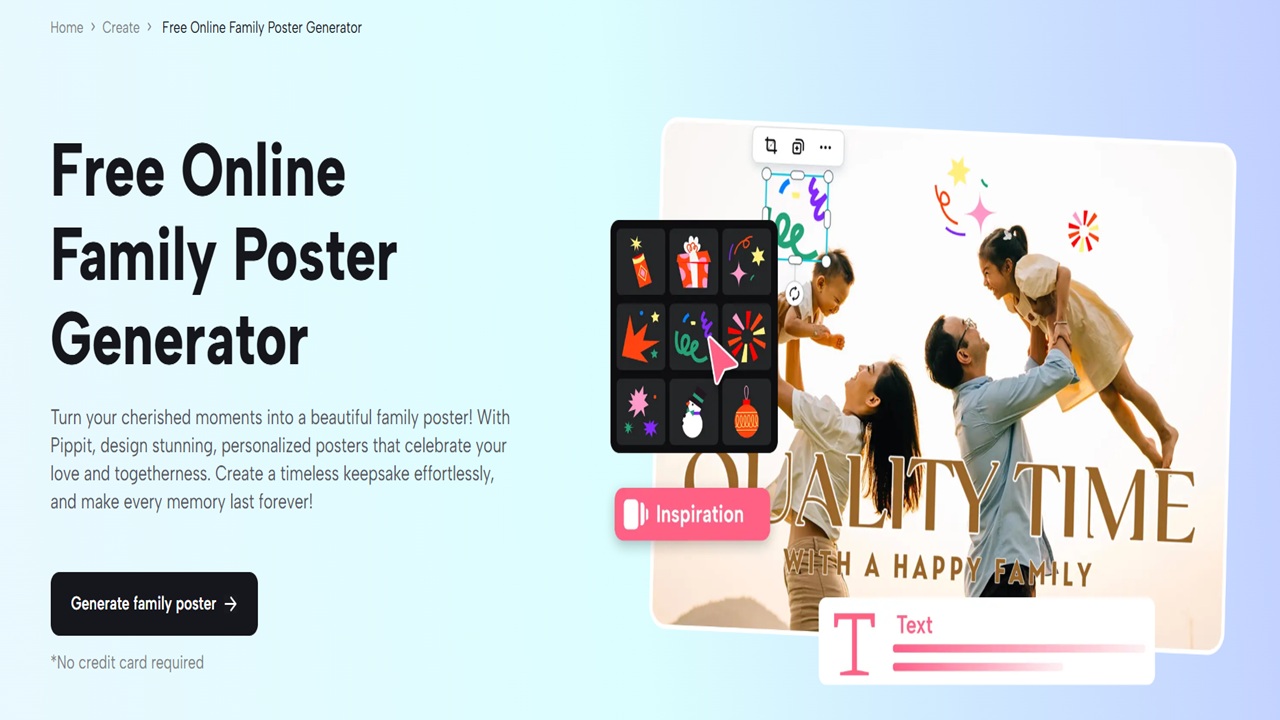Family photos maintain emotional worth because they display the story of love and family bonds. Family moments deserve artistic representation because they deepen their emotional impact within the photo. The AI tools at Pippit enable users to generate a beautiful Family poster that both protects family memories and intensifies the emotional impact of the images. This article demonstrates how to build a family photo poster with Pippit AI and provides practical advice to enhance the emotional resonance of your final creation.
Access Pippit’s AI Image Studio
To begin making your family photo poster, you must access Pippit’s Image Studio, which offers multiple creative tools for perfect design creation.
- Click on the “Image Studio” option from the left-hand panel after reaching the Pippit homepage. The workspace contains multiple creative tools that will help you improve your design process.
- The “Quick Tool” section of the Image Studio contains the ‘Any Poster’ option which you should select. The tool serves as an excellent solution for designing customized posters while utilizing AI-generated visual elements that enhance family photographs.
- You will find a new workspace after clicking this tool which allows you to personalize your family poster according to your preferences.
Entering Prompts to Personalize Your Family Poster.
- The ‘Any Poster’ selection leads to an entry field where you should describe the family photo poster you wish to create. The prompt box gives you space to unleash your creative ideas about the family photo you want to create, which could be a beach scene, a park gathering, or a home environment.
- The dialogue box will display on your screen to request a description of your visual concept. Clicking on the “Enhance Prompt” button will help when you need guidance or inspiration. The refinement tools will enhance your input so that AI can produce a family poster that accurately represents your desired emotional message.
- The prompt describes a family of four people who stand under a golden sunset while soft lighting creates a happy mood that shows their faces smiling with love. To help the AI system understand the desired mood better, you should add emotional descriptors such as “heartfelt,” “warm,” or “unforgettable” to your input.
- Users can choose between portrait and landscape aspect ratios when creating their family poster. Click “Generate” after you confirm the prompt, then the system will create your custom family poster.
AI-Generated Family Poster Alternatives.
The AI system of Pippit generates four different family photo poster designs after you click “Generate” from the description you entered. The system displays various poster designs so you can select the one that best represents your intended poster appearance. You should spend time examining the poster options that AI has generated. The different designs will include your selected theme, yet they will differ through variations in their arrangement and color selection, as well as emotional impact.
Tips for Enhancing the Emotional Effect
The following guidelines will help you achieve maximum emotional impact with your family photo poster when using Pippit’s AI tool:
- The emotional impact of your poster depends heavily on how you use lighting together with your color choices.
- Warm soft colors, including gold, orange, and pink, create emotional responses of love and warmth in people.
- Blue and green tones in design produce a peaceful and relaxing atmosphere. Test different color tones through your prompt to achieve the emotional response you want.
Image Editor: Personalize Your Poster
You can start designing your preferred family poster choice in Pippit’s image editor after making your selection. The image editor provides multiple tools that enable you to perfect your image. You can improve emotional depth in your poster by modifying brightness and contrast settings. The background elements should be softened to direct viewers’ attention toward the faces of the family members while showing their emotional expressions.
Sharing and Downloading
The final step to complete your custom-designed family photo poster involves exporting it after you achieve satisfaction with the design. Select your desired file format and resolution before downloading the poster directly to your device. To achieve clear and crisp printed images you must set the resolution at a high level. You can easily distribute your completed poster after finishing it. Family photo posters created by Pippit AI provide an ideal way to display memories through printed walls or digital sharing with relatives because they enhance emotional value.
Conclusion
The AI tools from Pippit enable users to transform meaningful family photos into beautiful lasting artwork through their family photo poster creation process. Through its AI-enabled “Any Poster” tool, Pippit provides users with an easy creative workflow that results in enhanced final artwork for both special moment captures and emotional design projects. The creation of a family photo poster that evokes love and nostalgia, and warmth for many years starts with the “Any Poster” tool, followed by creative prompt entry and design customization before final poster completion.,